For Me And My Gal - E. Ray Goetz, Edgar Leslie, Gary Meisner, George W. Meyer
Digital sheet music
Instrument(s):
This is a digital edition, you will not receive a printed edition by postal mail
U kunt alleen digitale bladmuziek printen via nieuwe browsers zoals Chrome
Printing Your Digital Sheet Music, This Is How You Do It...
We recently introduced the ability to print out a large number of individual songs. Below is a step-by-step explanation of the process. Note: these are not files to place on the iPad/tablet, but a one-time print capability.
1. Searching
In the search bar (as depicted alongside), type the title or artist/composer you're looking for. The search results appear as shown below. When you click on the desired title, you will see the item page with a preview of the first page of the piece of music at the bottom. There's often also the ability to listen to the music of the first page using the play button.
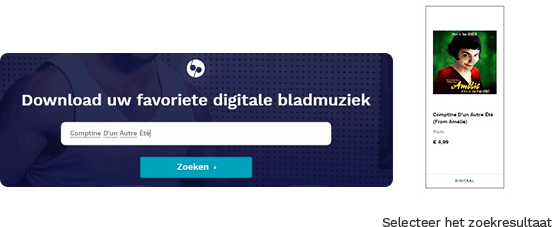
2. Purchase of the product
You can add the item to the cart and checkout. This can only be done with iDeal and an account, as the item can only be printed from your account. An account is easy to create.
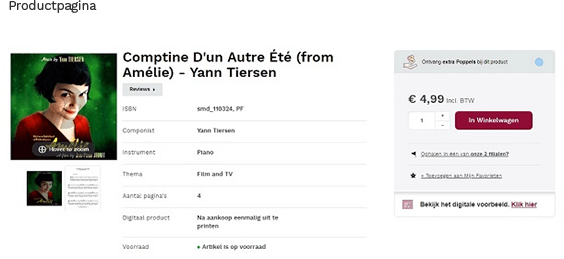
3. Log in to your account
After checkout, you can find the ordered song in your account under the heading "my digital sheet music".
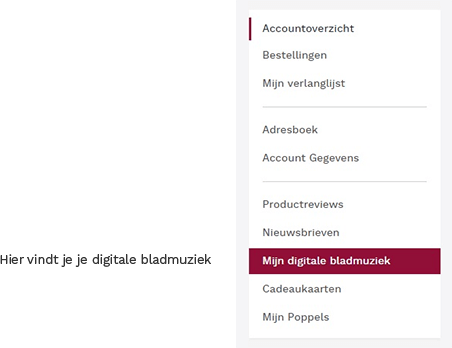
4. Printing
Behind the title(s) is "view" and clicking on it will provide a preview page with a print icon at the bottom.
After clicking on the print icon, you will get a warning screen: make sure there's enough paper and ink in the printer, the margins are set correctly, etc. You can really only print it once.
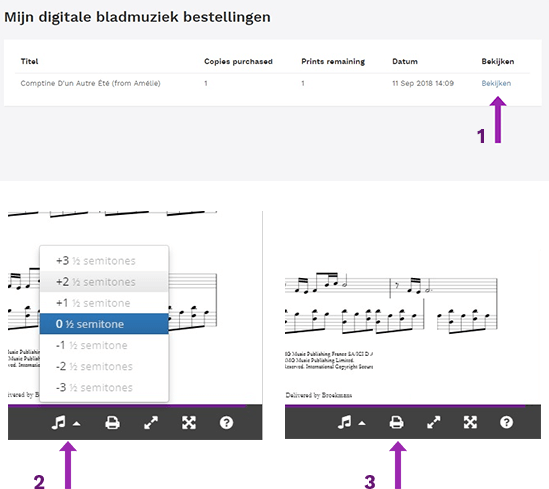
Enjoy searching/printing and playing!
Poppel spaarpunten
Wat zijn Poppel spaarpunten?
Wanneer u bij Broekmans een aankoop doet, spaart u automatisch voor extra korting op uw volgende bestelling. Op de informatiepagina van ieder product staat hoeveel spaarpunten u ontvangt bij aankoop van het betreffende product. Nadat de betaling van uw aankoop bij ons is bevestigd, worden de spaarpunten direct in uw account bijgeschreven. Deze punten kunt u heel eenvoudig inwisselen voor korting. Per bestelling is het mogelijk om op deze manier tot 17,50 euro aan spaarpunten inwisselen.
Je kunt alleen Poppels sparen/inwisselen op bestellingen via de website, je dient dan wel ingelogd te zijn op je account.
Overzicht korting:
| Aantal Poppels | Korting |
|---|---|
| 2500 | € 1 |
| 5000 | € 2 |
| 10000 | € 4 |
| 20000 | € 8 |
Waar kan ik Poppels sparen?
- Per aangeschaft product ontvangt u spaarpunten. De hoeveelheid is terug te vinden op de informatiepagina van het product. (Er zijn regelmatig acties waarbij er op bepaalde producten extra poppels worden toegekend.)
- Regelmatig doen we acties waarbij je op bepaalde producten extra spaarpunten ontvangt.
Hoe kan ik Poppels inwisselen?
Wanneer u spaarpunten heeft gespaard, kunt u bij een bestelling kiezen om de spaarpunten in te wisselen voor korting. De korting wordt direct toegepast in uw winkelwagen. Om de spaarpunten in te wisselen gaat u als volgt te werk:
1. Voeg de product(en) die u wilt bestellen toe aan uw winkelwagen.
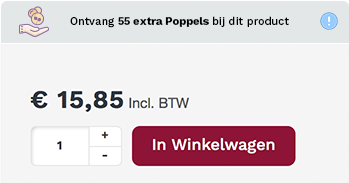
2. Log in op de website met uw e-mail adres en wachtwoord
3. Klik in uw winkelwagen op ‘Poppels inwisselen’. Hier staat hoeveel spaarpunten u heeft en
via het dropdown menu kunt u kiezen hoeveel punten er ingewisseld moeten worden.
4. Kies het aantal spaarpunten dat u wilt inwisselen en klik op ‘doorgaan’.
Veelgestelde vragen
Vraag: ‘Waar kan ik vinden hoeveel poppels ik heb gespaard?’
Antwoord: Ga naar ‘Mijn account’ en klik op het tabje ‘Spaarpunten’.
Hier staat hoeveel spaarpunten u heeft. Tevens ziet u ook een overzicht van alle bij- en afschrijvingen.
Vraag: ‘Ik heb een kortingsbon, kan ik deze inwisselen voor Poppels?’
Antwoord: Ja dit kan. Neem hiervoor telefonisch contact met ons op, wij zetten de code dan om in poppels.
Vraag: ‘Ik heb poppels en wil een kortingsbon, kan ik dit omwisselen?’
Antwoord: Ja, u kunt in onze webshop cadeaubonnen kopen en daarbij poppels gebruiken om de bestelling af te betalen.